Visual Land Impulse Troubleshooting Guide
Browse online or download Troubleshooting Guide for Oxygen Equipment Visual Land Impulse. Visual Land Impulse Troubleshooting guide User Manual
- Page / 24
- Table of contents
- TROUBLESHOOTING
- BOOKMARKS



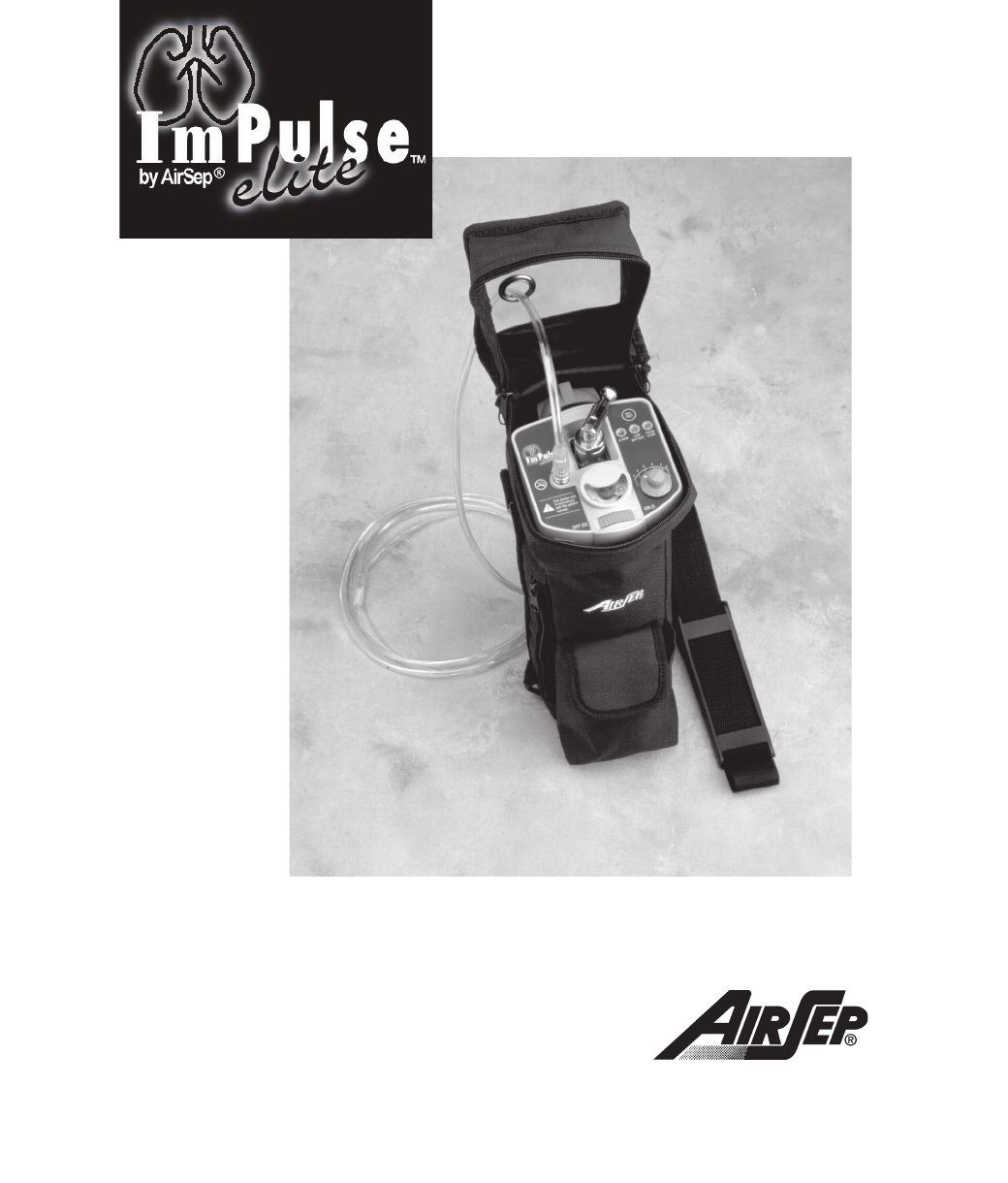
- Elite Patient Manual 1
- Table of Contents 3
- Components 5
- Features 6
- Introduction 7
- Warnings 8
- Description of Parts 10
- How to Operate the Unit 11
- Testing and Replacing Battery 13
- Figure 10 14
- Turning Off the Unit 16
- Alarm Light Indicators 16
- Caution 17
- Cautions 18
- Proper Care & Maintenance 19
- Troubleshooting Guide 20
- Specifications 21
- Limited Warranty 22
Summary of Contents
ImPulse™ Elite Patient ManualImPulse™ Elite OCD SystemPatient Manual401 Creekside Drive • Buffalo, New York 14228-2085 USA
ImPulse™ Elite Patient ManualAs you can see in Figure 2 below, all parts are within easy reach and allow youto adjust your ImPulse Elite unit as neces
ImPulse™ Elite Patient ManualOxygen Cylinder Connection WarningsHigh purity oxygen promotes rapid burning. Do not allow smoking or open flames with
ImPulse™ Elite Patient Manual3. Push the alignment pins into the holes onthe neck of the cylinder, and hold the unitin place against the cylinder with
ImPulse™ Elite Patient ManualTesting and Replacing BatteryImPulse Elite requires just one 1.5 volt “D” size alkaline battery (Energizerrecommended) fo
ImPulse™ Elite Patient ManualFigure 10To test the battery to ensure that there is proper power available to operatethe unit:1. Make sure there is a ba
ImPulse™ Elite Patient ManualFigure 111. Check the energy level of the battery each time you use the unit.Refer to “Testing and Replacing Battery” for
ImPulse™ Elite Patient ManualTurning Off the Unit1. Turn the oxygen cylinder valve fully clockwise to stop oxygen flow.2. Set the ON/OFF power switch
ImPulse™ Elite Patient Manual16Switching to Continuous FlowIf your unit is equipped with a continuous flow switch:For very short time periods, this PU
ImPulse™ Elite Patient ManualThe ImPulse Elite unit and its accessories are light weight and portable. Thismeans that ImPulse Elite can go virtually a
ImPulse™ Elite Patient ManualKeep the ImPulse Elite clean and free from moisture, dust, and extremetemperatures. To help prevent possible damage to th
ImPulse™ Elite Patient Manual
ImPulse™ Elite Patient ManualProblem Possible Cause SolutionNo battery in unit, orbattery requires replace-ment.Battery not insertedcorrectly.Battery
ImPulse™ Elite Patient ManualSpecificationsDimensions: 4.39 in. x 5.58 in. x 2.55 in.11.15 cm x 14.17 cm x 6.48 cmWeight: 24 oz (with D size battery)6
ImPulse™ Elite Patient ManualAirSep Corporation warrants the ImPulse Elite Oxygen Conserver to be freefrom defect in parts for five years (as specifie
ImPulse™ Elite Patient ManualMN092-1 Rev 04/04B
ImPulse™ Elite Patient ManualFor service on your ImPulse™ Eliteoxygen conserving device, contact:Manufactured byAirSep Corporation401 Creekside DriveB
ImPulse™ Elite Patient ManualComponents ...1Fea
ImPulse™ Elite Patient Manual
ImPulse™ Elite Patient ManualThe complete ImPulse™ Elite OCD System includes the following,as shown in Figure 1 below:The Ambulatory Oxygen Systemfor
ImPulse™ Elite Patient Manual• Easy to operate with just one “D” alkaline battery (Energizerrecommended). Cannula connects in seconds. Patient-accessi
ImPulse™ Elite Patient ManualImPulse™ Elite is an electronic oxygen conserving device (OCD) that providesconvenience and mobility to patients with the
ImPulse™ Elite Patient ManualImPulse Elite meets applicable safety and environmental regulations. Thisassurance means you can fully enjoy all the bene
ImPulse™ Elite Patient Manual CautionsMaintain a backup supply of oxygen, and periodically check the contents gauge on the unit,which monitors the








Comments to this Manuals